Tools and Skills for Reproducible Transport Research
Day 2
September 9, 2025
Introduction
Course overview (see schedule)
Day 1 (recap)
- Development environments, 2) Sharing code (Git/GitHub), 3) Introduction to Quarto 4) Cross-references and citations with Quarto
Day 2
- 09:30-10:30 Drafting a reproducible paper
- 10:45-12:30 Generating reproducible publication-quality visualisations
- 13:30-14:30 Editing other people’s work
- 14:45-16:00 Working on papers -> Presentations and wrap-up
Let’s recap what we covered yesterday:
Decision!
- Live demo of creating a repo, forking, cloning, editing, pushing, pulling, making a PR?
- Web UI, gh cli, or both?
- Me, you, or both?
Recap of Day 1
You’ve forked a repo, now what?
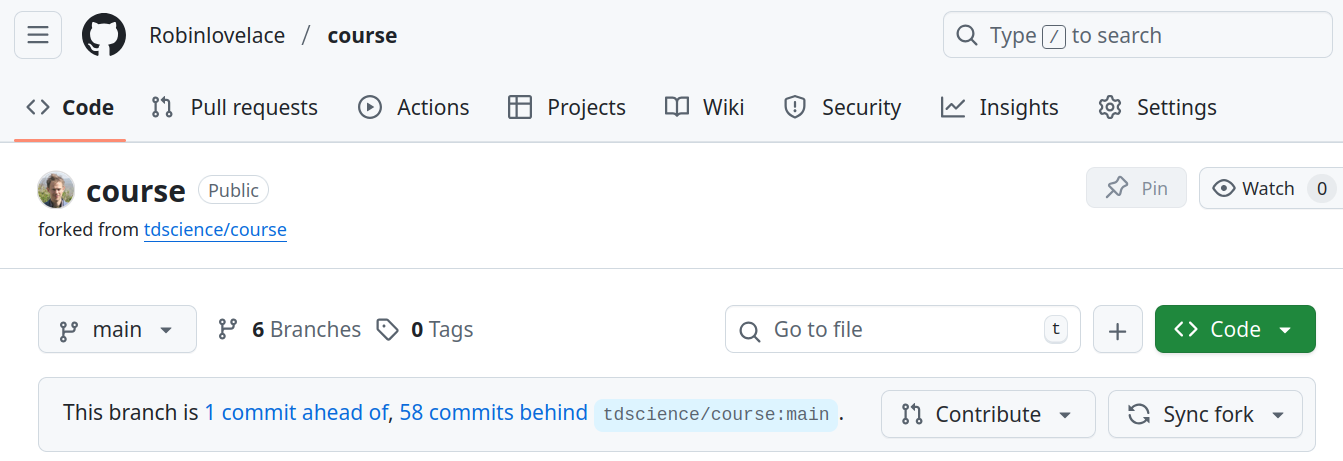
Syncing your fork
You can sync your fork with the.. “Sync fork” button.
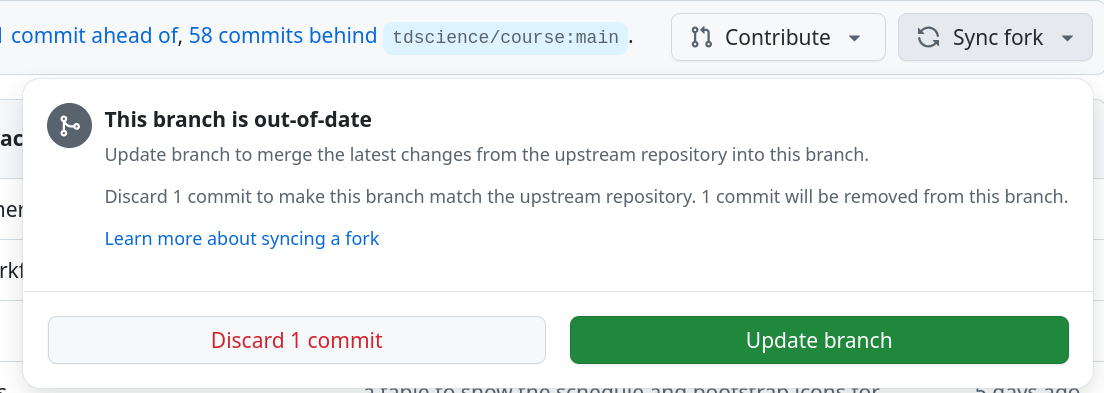
Click “Update branch”.
Using the (GitHub) documentation
Search on docs.github.com for “syncing a fork”.
Update branch
Click “Update branch”.
After syncing:
This branch is 2 commits ahead of, 3 commits behind tdscience/course:main.How to do this with the gh cli: use gh repo sync.
Example usage from this morning showing how to deal with merge conflicts:
robin@robin-Apollo:~/github/robinlovelace$ gh repo clone course
fatal: destination path 'course' already exists and is not an empty directory.
failed to run git: exit status 128
robin@robin-Apollo:~/github/robinlovelace$ cd course/
robin@robin-Apollo:~/github/robinlovelace/course$ git log -n 2
commit c4b203b33714390e1d7d380ddc8d8ef1d4aeb131 (HEAD -> main, origin/main, origin/HEAD)
Author: robinlovelace <rob00x@gmail.com>
Date: Mon Sep 8 14:22:47 2025 +0100
Update people.csv
commit 32b3c1dd0acae412eefc051abb67c723725c0caa (upstream/main, upstream/HEAD)
Merge: ae4354e c561743
Author: Robin Lovelace <Robinlovelace@users.noreply.github.com>
Date: Mon Sep 8 14:07:26 2025 +0100
Merge pull request #42 from tdscience/Robinlovelace-patch-1
Fix capitalization of 'Red kite' in people.csv
robin@robin-Apollo:~/github/robinlovelace/course$ gh repo sync
can't sync because there are diverging changes; use `--force` to overwrite the destination branch
robin@robin-Apollo:~/github/robinlovelace/course$
robin@robin-Apollo:~/github/robinlovelace/course$
robin@robin-Apollo:~/github/robinlovelace/course$ gh repo sync --force
✓ Synced the "main" branch from "tdscience/course" to local repository
robin@robin-Apollo:~/github/robinlovelace/course$ git pull
hint: You have divergent branches and need to specify how to reconcile them.
hint: You can do so by running one of the following commands sometime before
hint: your next pull:
hint:
hint: git config pull.rebase false # merge
hint: git config pull.rebase true # rebase
hint: git config pull.ff only # fast-forward only
hint:
hint: You can replace "git config" with "git config --global" to set a default
hint: preference for all repositories. You can also pass --rebase, --no-rebase,
hint: or --ff-only on the command line to override the configured default per
hint: invocation.
fatal: Need to specify how to reconcile divergent branches.
robin@robin-Apollo:~/github/robinlovelace/course$ git config pull.rebase false
robin@robin-Apollo:~/github/robinlovelace/course$ git pull
Auto-merging data/people.csv
Merge made by the 'ort' strategy.
data/people.csv | 2 +-
1 file changed, 1 insertion(+), 1 deletion(-)Topic selection
Mind-mapping tools including pen and paper and online tools such as excalidraw.
An advantage with Excalidraw is that you can instantly share your mindmap and collaborate with others.
See https://excalidraw.com/#room=cf5501f9193c8345ee2d,h6D4Ddxni6JBK0dg0m2aZQ for an example mindmap.
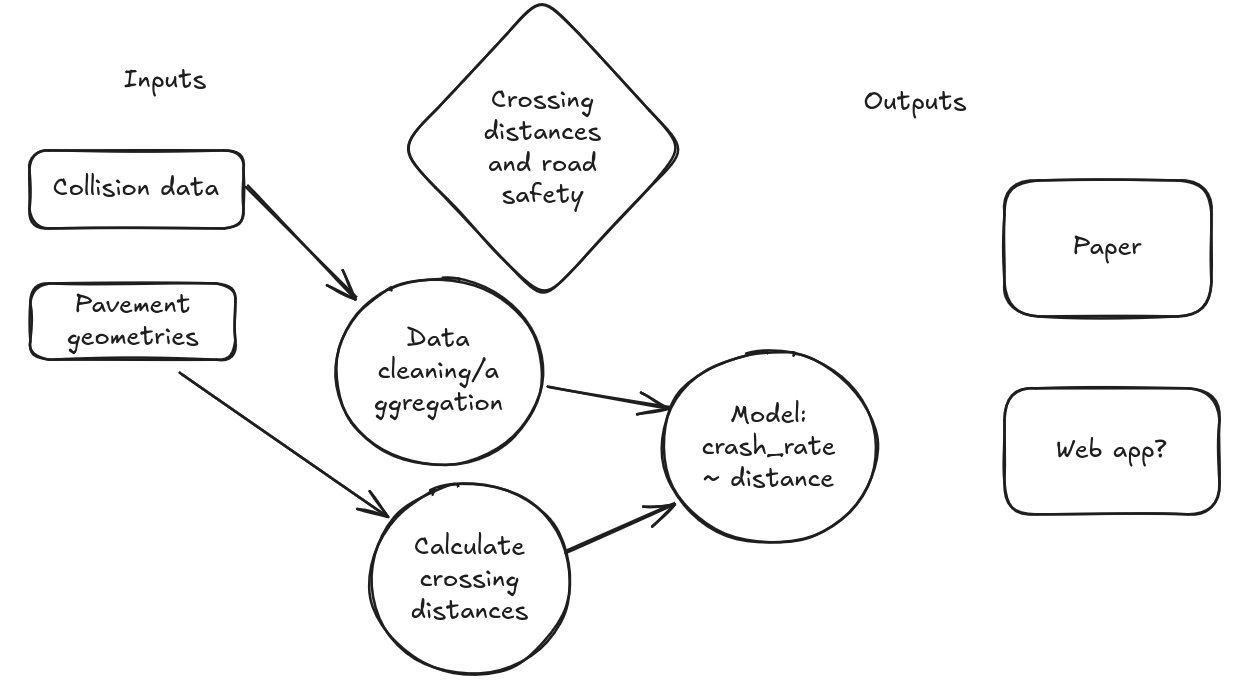
Exercises
Generate a ‘mind map’ of a topic of interest to you
- Go to excalidraw and start sketching an idea, including inputs and outputs
- Bonus: discuss with a partner and get feedback
Create a reproducible paper skeleton
Create a file called paper.qmd in your project folder, and add the following content:
Add headings with the following structure:
Add your mindmap to the paper as Figure 1
- Export your mindmap from excalidraw as a PNG or JPG file or take a screenshot
- Save the image in a folder called
imagesin your project folder, or paste it into the paper while in visual mode - Add it to your paper under the Introduction section, with a caption
Any questions before we move to the practical session?
Practical session: Visualising data with R and Quarto
See Section 6 for details.
Practical session: Editing other people’s work
See Section 7 for details.
Practical session: Working on papers
Feedback form
Please provide feedback with the QR code so we can improve the course.
Merging PRs
See the documentation on PRs at docs.github.com.
And specifically, the reviewing PRs section at https://docs.github.com/en/pull-requests/collaborating-with-pull-requests/reviewing-changes-in-pull-requests.
Pull requests in the wild
See the ROpenSci slopes PR for an example.
Example of ‘Quarto in production’
Presentation from Gonçalo Matos
See his work at https://github.com/gmatosferreira
Publishing your work
After you’ve created your paper, you have many options for publishing it.
See https://quarto.org/docs/publishing/ for details.
Presentations
Max 2 minutes to say:
- What you did
- What you learned
Thank you!
Feel free to get in touch with me (Robin) or Juan if you have questions via email (or of course GitHub!)
Plug: 2 courses on data science for transport planning, upcoming
Plug: Mobile Tartu Summer School in June
Thanks: the amazing people who build Quarto and the other tools we have used