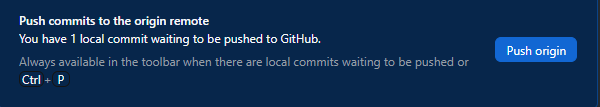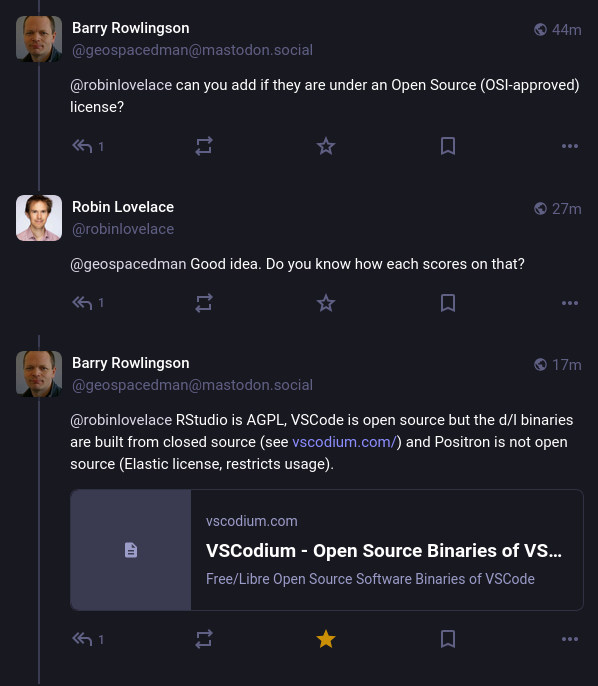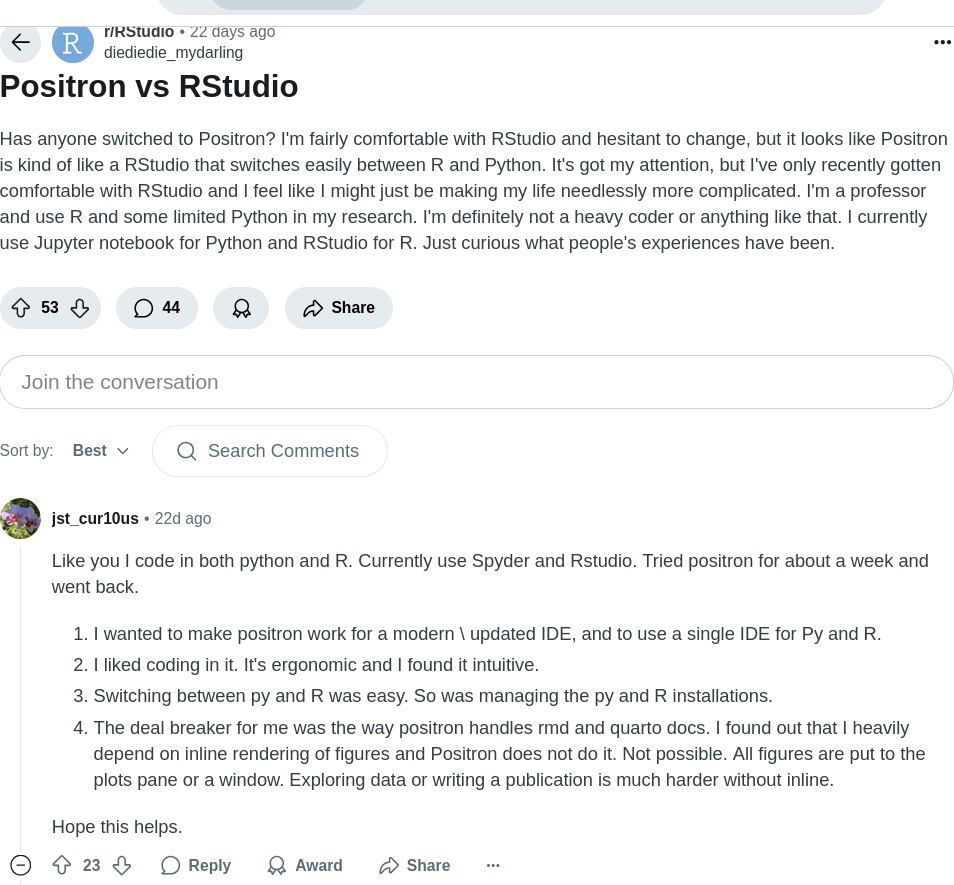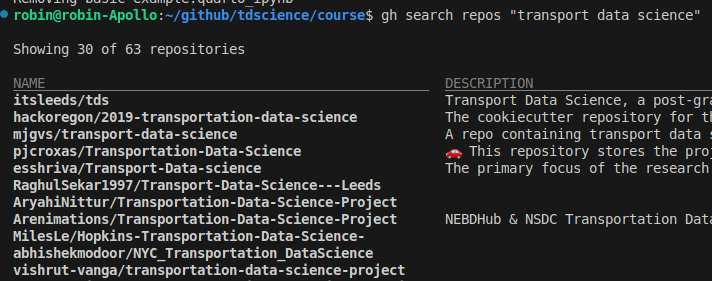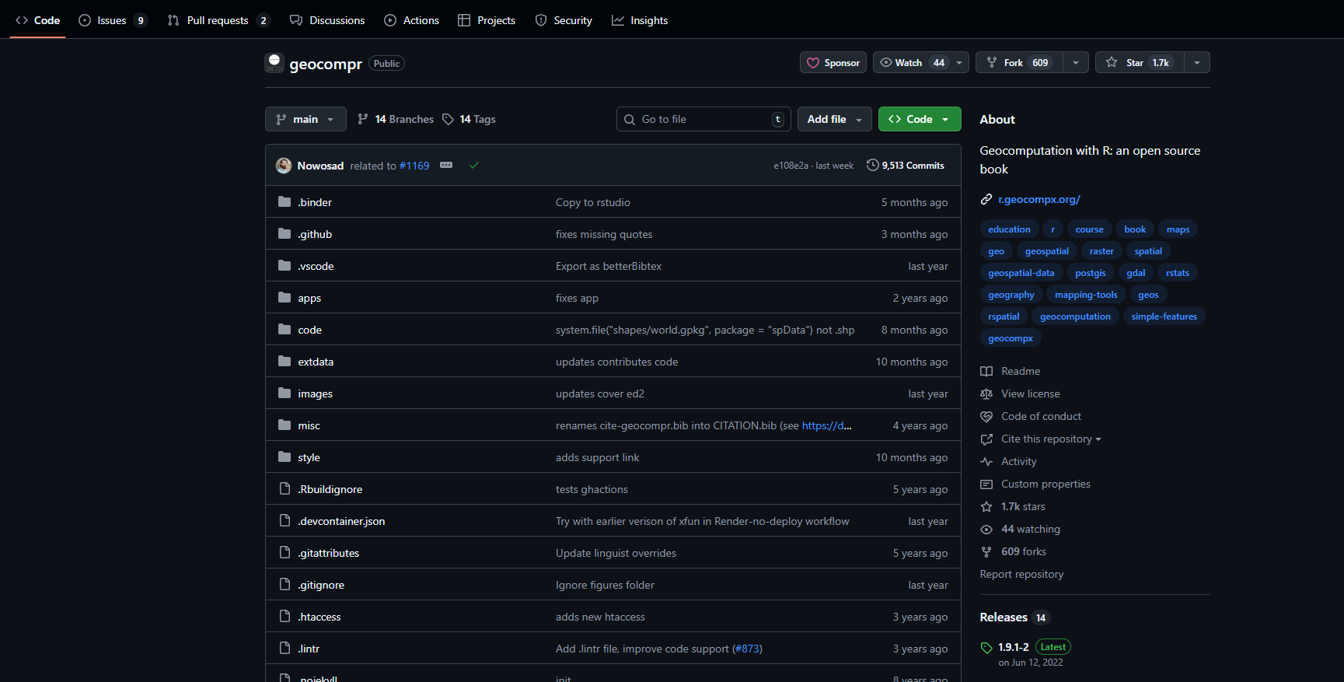| Attribute | RStudio | Positron | VS Code |
|---|---|---|---|
| Languages | R | R + Python out-of-the-box | Any (with extensions) |
| Status | Mature ✅ | Under development 🏗️ | Mature ✅ |
| Setup time | Minimal ✅ | Minimal ✅ | Extensions needed ⚠️ |
| Quarto | Excellent ✅ | Excellent ✅ | Excellent (extension) ✅ |
| Devcontainers | ❌ | ❌ | ✅ |
| Live Share | ❌ | ❌ | ✅ |
| Extensions | Limited (via Addins) ⚠️ | High (OpenVSX) ✅ | High (Marketplace) ✅ |
| Codespaces | Limited ⚠️ | Limited ⚠️ | ✅ |
| License | Restrictive open (AGPL) ✅ | Source-available (Elastic) ⚠️ | Open core (binaries closed) ⚠️ |
| AI integration | Limited ⚠️ | High (various extensions) ✅ | High (various extensions) ✅ |
Tools and Skills for Reproducible Transport Research
Day 1
September 8, 2025
Introduction
Course overview (see schedule)
Day 1
- 09:30-10:00 Introduction
- 10:00-11:00 Development environments, system commands, and version control
- 11:15-12:30 Sharing code and data
- 13:30-15:00 Reproducible papers and documentation with Quarto
- 15:15-16:30 Cross-references and citations with Quarto
Day 2
- 09:30-10:30 Drafting a reproducible paper
- 10:45-12:30 Generating reproducible publication-quality visualisations
- 13:30-14:30 Editing other people’s work
- 14:45-16:00 Working on papers -> Presentations and wrap-up
Housekeeping
WiFi (if eduroam is not working):
- SSID: Eventos IGOT
- Password: sAfrcutm
Coffe will be downstairs
Toilets:
- Women’s in front of Room 2.1
- Men’s by the stairs and
About us
Robin Lovelace
- Professor of Transport Data Science
- Focus: influencing decision-making, to make it more evidence-based
- R package developer and data scientist
- New methods for more reproducible, data-driven and participatory transport planning
Juan Fonseca
- PhD student at the University of Leeds
- Focus: fast and flexible models for estimating traffic
- Developer of {Telraamr} and {azuremapsr} R packages, the latter of which was recently published on CRAN
About you
- Name
- What tools you currently use for research
- Where you’re from
- What’s your favourite animal
- A random fact about you
Me
- Currently using VS Code, Quarto, R, Google Gemini etc, Devcontainers
- From Herefordshire, UK
- Favourite animal: Red kite
- Random fact: I run 5 km every Saturday with double buggy
Over to you
The origins of the course
“If only I was told this ealier in my career”
Imagine a workflow that enabled:
- Fewer context switches
- More focus on the content and not style of the work
- Integration of code into your research manuscript
- Automatic generation of results, including figures and tables…
- That change seamlessly when input datasets or code changes
- Control over how you export and publish your work
- Including publication-quality PDFs, website, blogs, slides
- Full reproducibility
- You to share your work for maximum benefit to others
Reproducible research
“Research is considered to be reproducible when the exact results can be reproduced if given access to the original data, software, or code.” Source: displayr.com
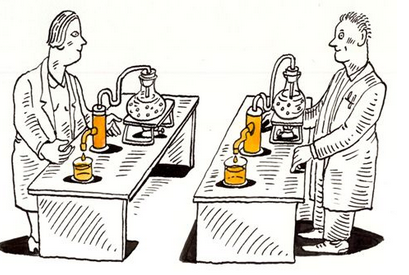
Stages of open and reproducible science
Open access to the publications
Open access to sample (synthetic if sensitive) data
Open access to the code
Fully reproducible paper published with documentation
Project deployed in tool for non-specialist use
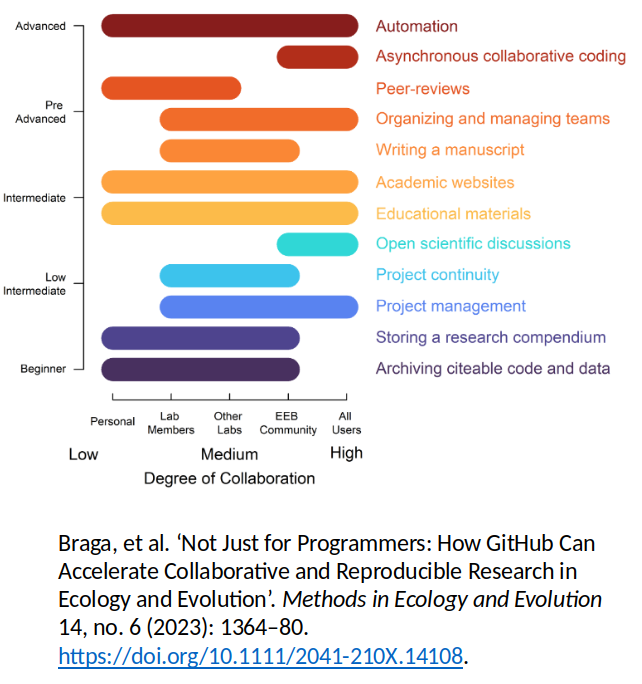
Example: rs5c conference slides
See slides website: robinlovelace.github.io/rs5c/ (source code github.com/robinlovelace/rs5c)
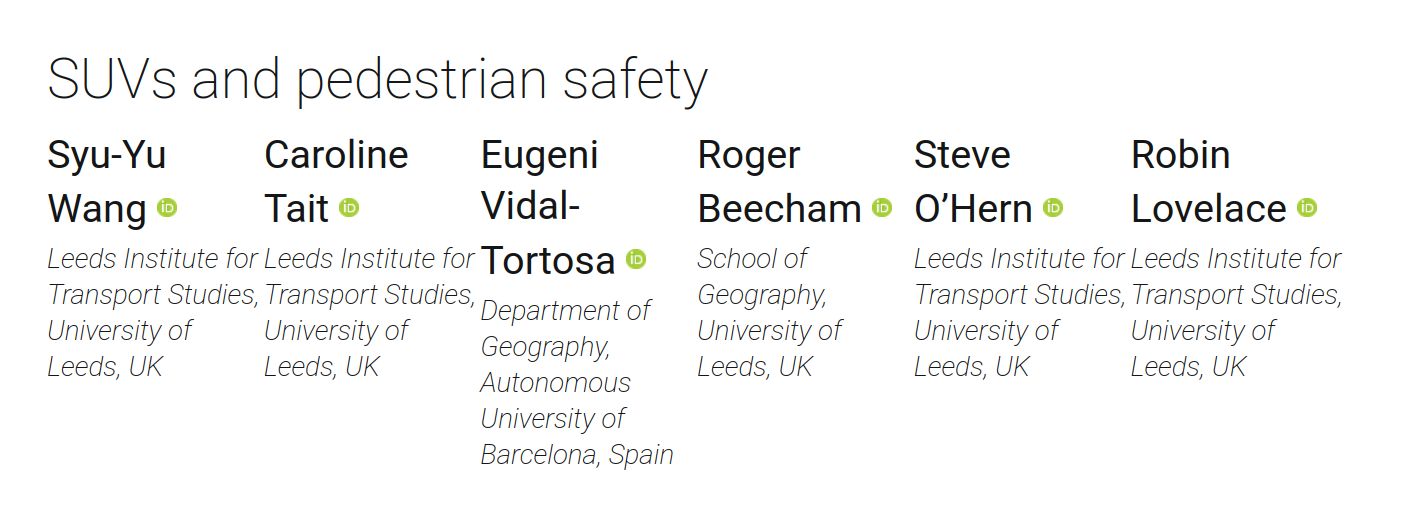
Example of reproducible research: networkmerge

See paper website: https://nptscot.github.io/networkmerge/ Source: github.com/nptscot
Example: biclaR
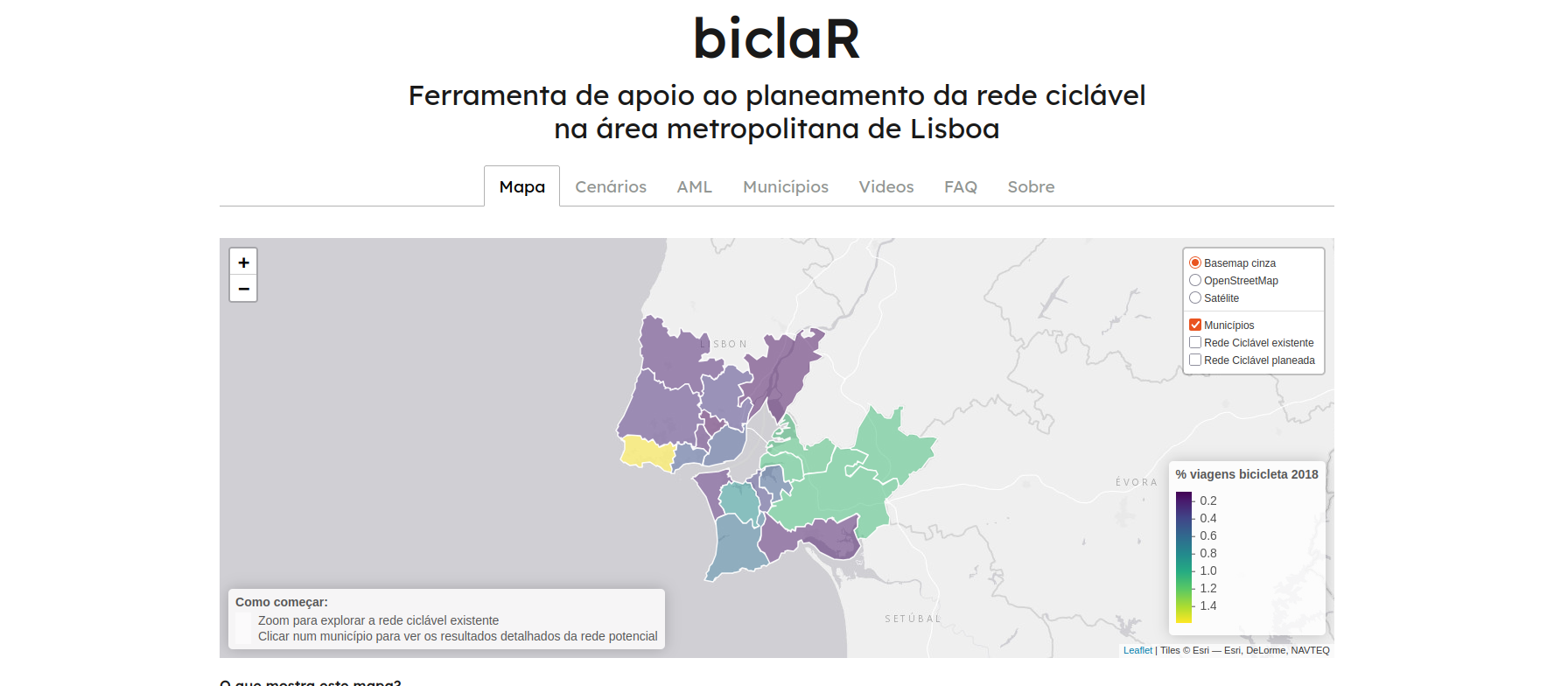
See biclar.tmobilidad.pt source code: github.com/u-shift (Félix, Moura, and Lovelace 2025).
Course principles
- “Learn by doing”
- “Learn by teaching”
- “Learn from each other”
- “We’re all learning”
- “Growth mindset”
- “Can-do” and “Go for It” attitude
- “Every error is a learning opportunity”
- “No such thing as a bad question”
- “Fail fast”
- Balance between focused work and comms
- Bring you own principles (BYOP)
The practical sessions
- Time of in-depth work
- Use the course website as a reference point but spend most of the time in your own environment
- Juan and I will support people 1-2-1 and do ‘live demos’ now and then
Tip
Press Ctrl+Tab to switch from IDE to browser with course content and other things for an efficient workflow
Any questions before we move to the first practical session?
Session 1 introduction (see Session 1 workbook)
Session 1 in context
- 09:30-10:00 Introduction
- 10:00-11:00 Development environments, system commands, and version control
- 11:15-12:30 Sharing code and data
- 13:30-15:00 Reproducible papers and documentation with Quarto
- 15:15-16:30 Cross-references and citations with Quarto
Day 2
- 09:30-10:30 Drafting a reproducible paper
…
Which IDE?
Which to use? Open to debate!
Which language to use?
Saw a post from an influencer telling followers to “stop using R for anything – use Python like a normal person”
As a 10+ year R & Python user, the irony is that 2025 is the best time EVER to be using R.
Here’s why:
[image or embed]— Kyle Walker ((kylewalker.bsky.social?)) September 1, 2025 at 3:13 PM
Bonus: Live demo of VS Code (time permitting)
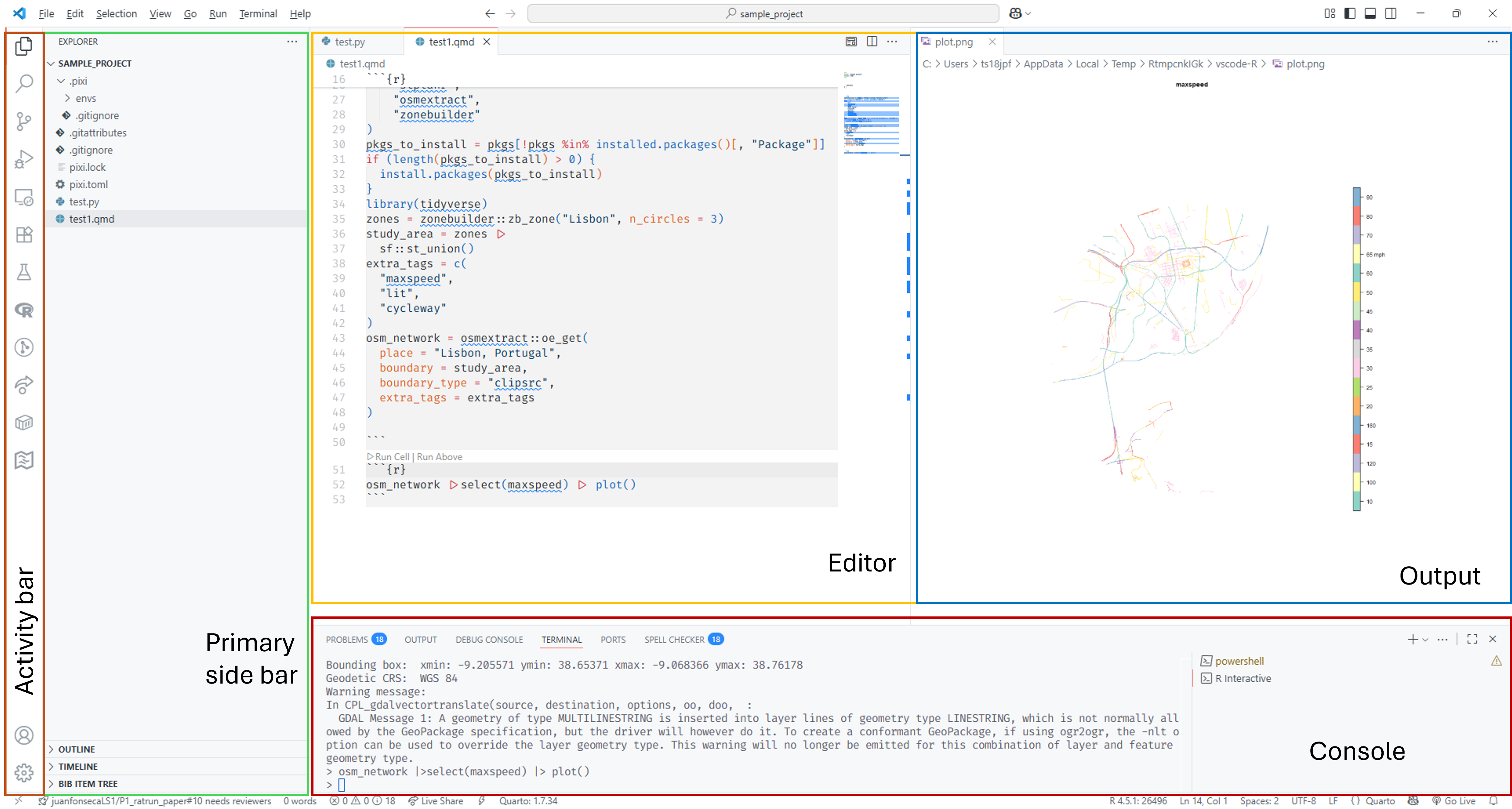
Git and the GitHub CLI
Principle: the command-line is better than the graphical user interface (CLI > GUI)
Using a GUI may allowing you to do something quicker the first time but will slow you down in the long-run
CLI: hard first time1 but will save time in long term
The relationship between
gitandghtoolsgitis a long-established version-control system with many commandsghis a high-level interface togitand the GitHub platform
Solo working through the practical (until ~11:00)
Any questions before the coffee break (11:00-11:15)?
Put your hands up, ask another participant, or use the github.com/tdscience/course/discussions
Session 2: Sharing code and data (see Session 2 workbook)
Key GitHub concepts and workflows
Finding repositories on GitHub
Use the search bar to discover projects and developers:
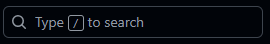
Or with the gh CLI tool 😎
Repository structure
Every GitHub repo follows a similar layout with tabs for Code, Issues, Pull requests, etc.:
Creating repositories
You can create repos from scratch or existing folders:
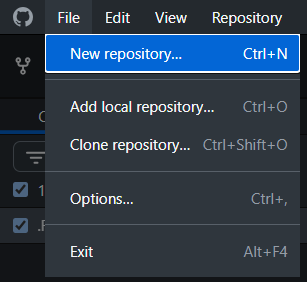
The repository creation window lets you set name, description, and visibility:
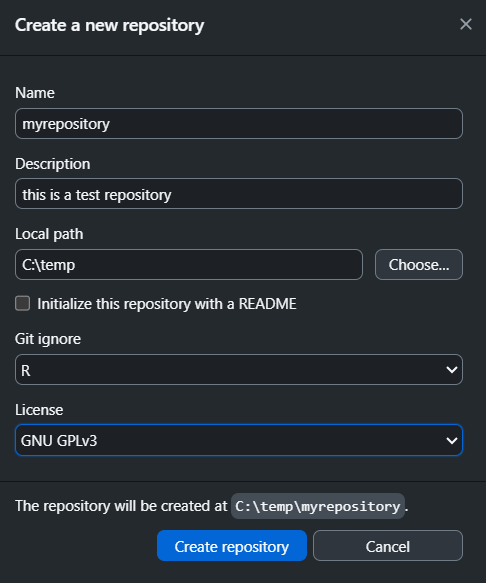
Cloning and working locally
Clone repos to work on them locally:
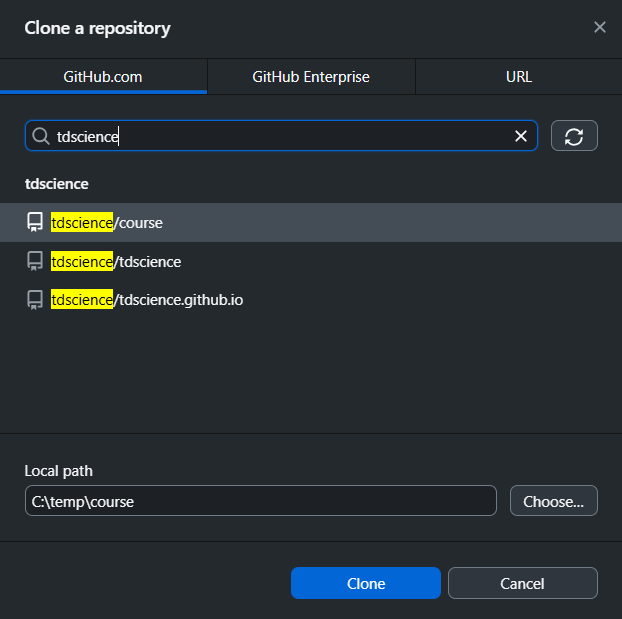
Git workflow basics
Version control with commits, branches, and merges:
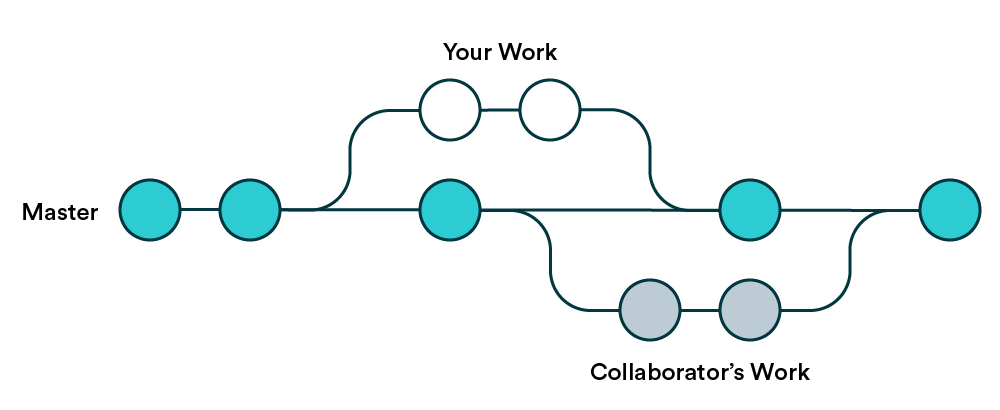
Git Workflow diagram
Making and committing changes
Stage and commit your work:
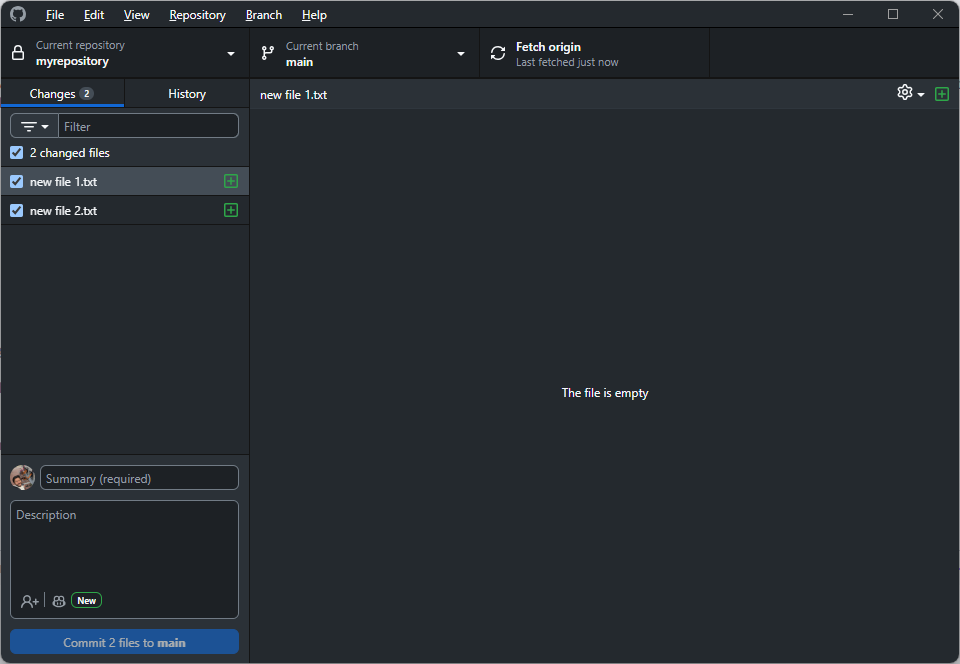
Pushing to GitHub
Share your changes with the world: